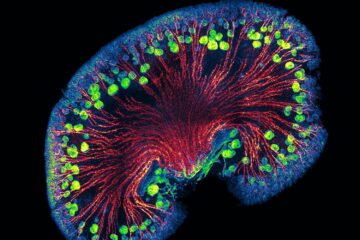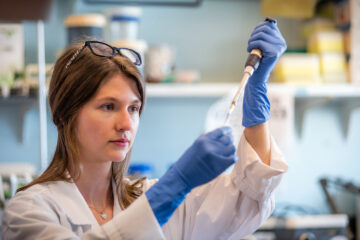The Metascience Grants Programme funds cutting-edge research into more effective ways of conducting and supporting Research and Development (R&D).
You must be based at a UK research organisation eligible for UK Research and Innovation (UKRI) funding.